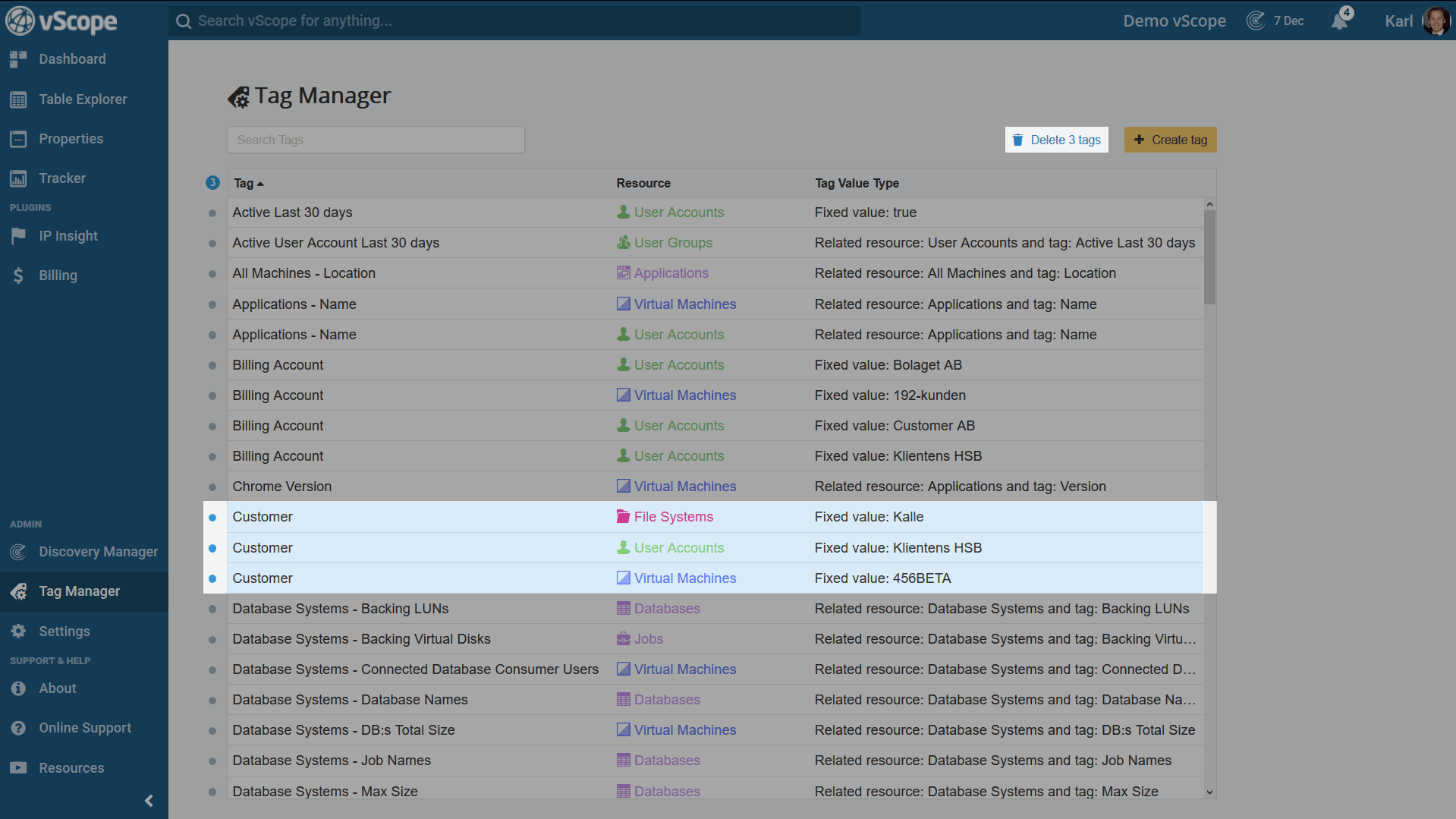Manage rules for tags in vScope in Tag Manager.
1. Creating Tags
Click the “Create Tag” button in the top right corner. It’s also possible to access the tag creation in Tables
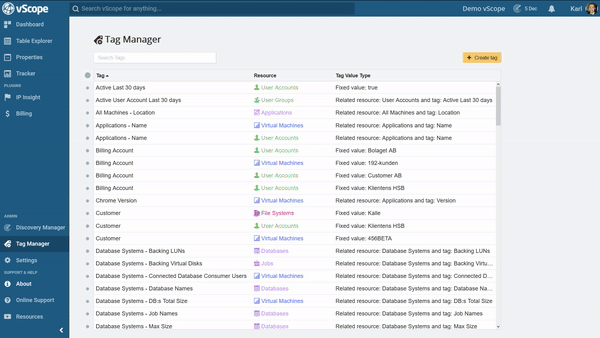
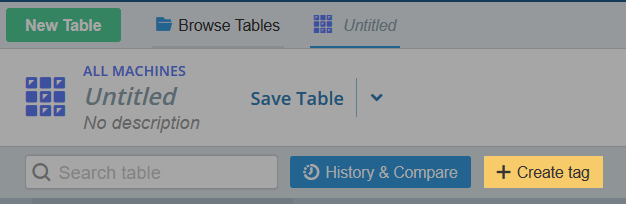
The tag creation takes place in the Table Explorer where one sets rules for the tag by adding a filter.
- Fixed value: Input the value to be added to the tag.
- Value from related Asset: Add a tag value that is from the tag assigned to a related asset.
- Value from another tag: Reflect a value that is found in another tag.
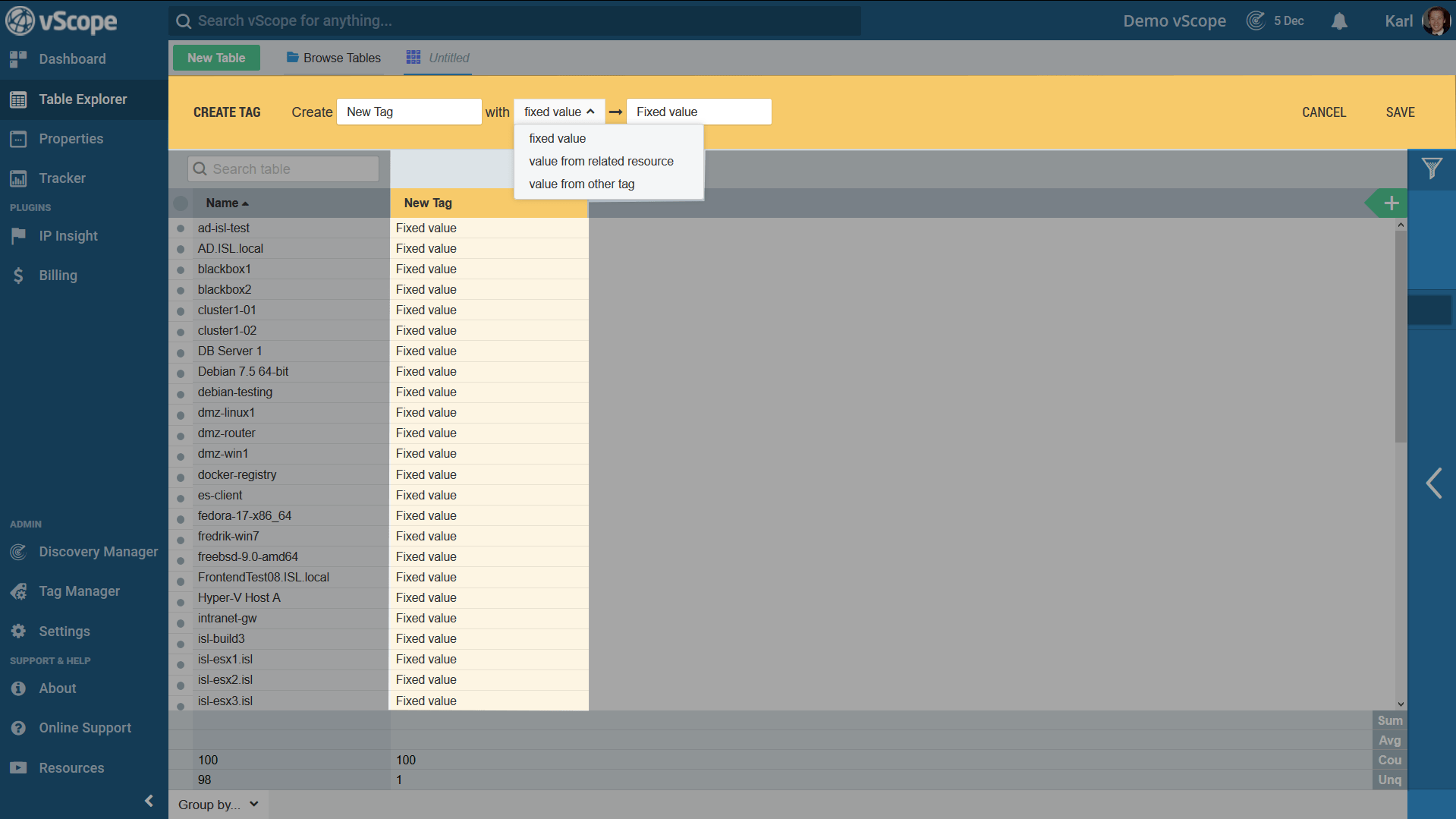
2. Editing Tags
To edit a tag click on it in Tag Manager. A bar will appear to the right where it’s possible to either change the name of the tag or enter the tag editing mode.
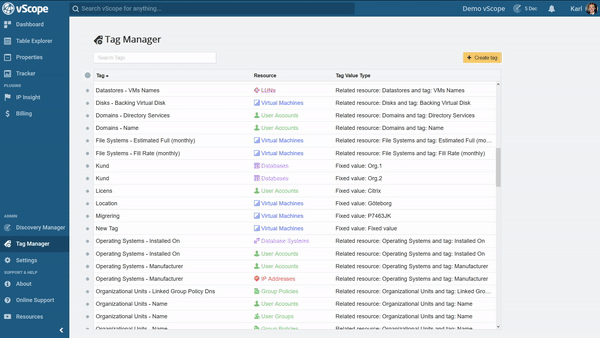
3. Deleting Tags
Click on a tag and on the “Delete” button on the bottom left to delete it.
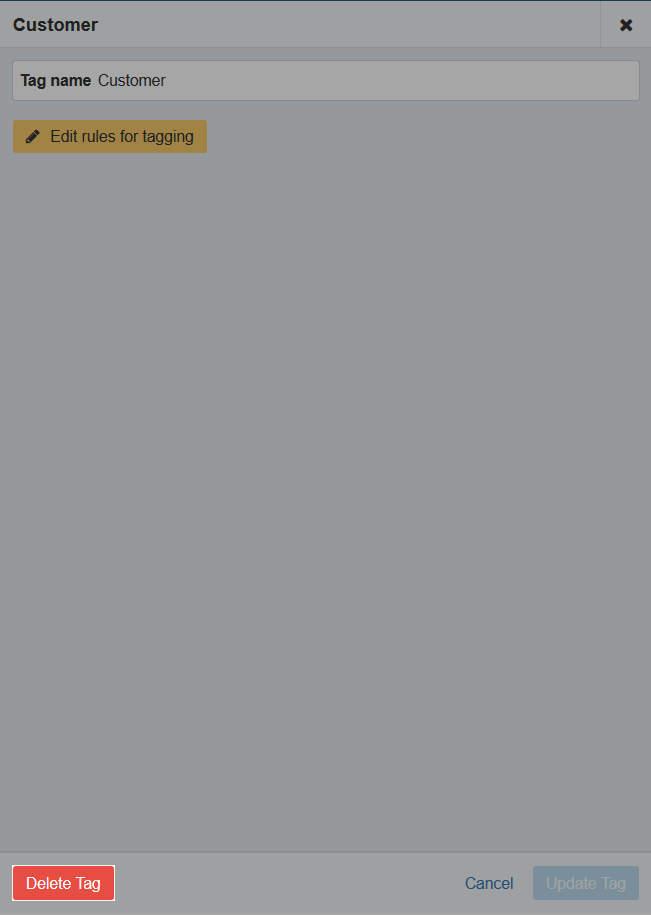
To bulk delete multiple tags, select the tags using the selection dots and click the “Delete X tags” button in the top right corner of the tag manager.