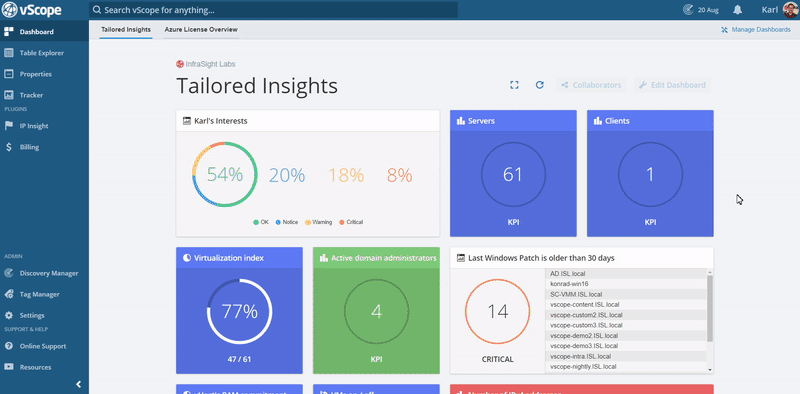The reports and trackers that are included with the report packs are compiled in the corresponding Dashboard in vScope, and are available with vScope Inventory & Reporting.
Find a report pack in vScope
Log in to vScope. When overviewing a dashboard, click on “Manage Dashboards” in the top right corner to browse the different packs and dashboards. Simply click on one to open it.
TIP! You can favourite a report pack by starring and saving it in the browsing view. This way it’ll be bookmarked as a Dashboard tab!