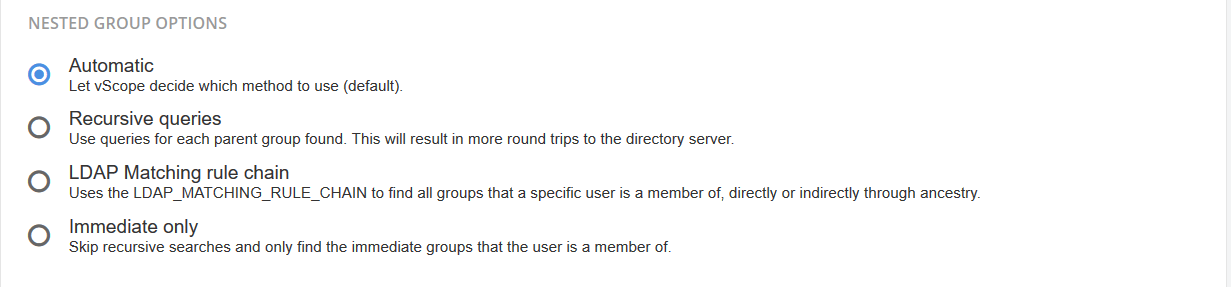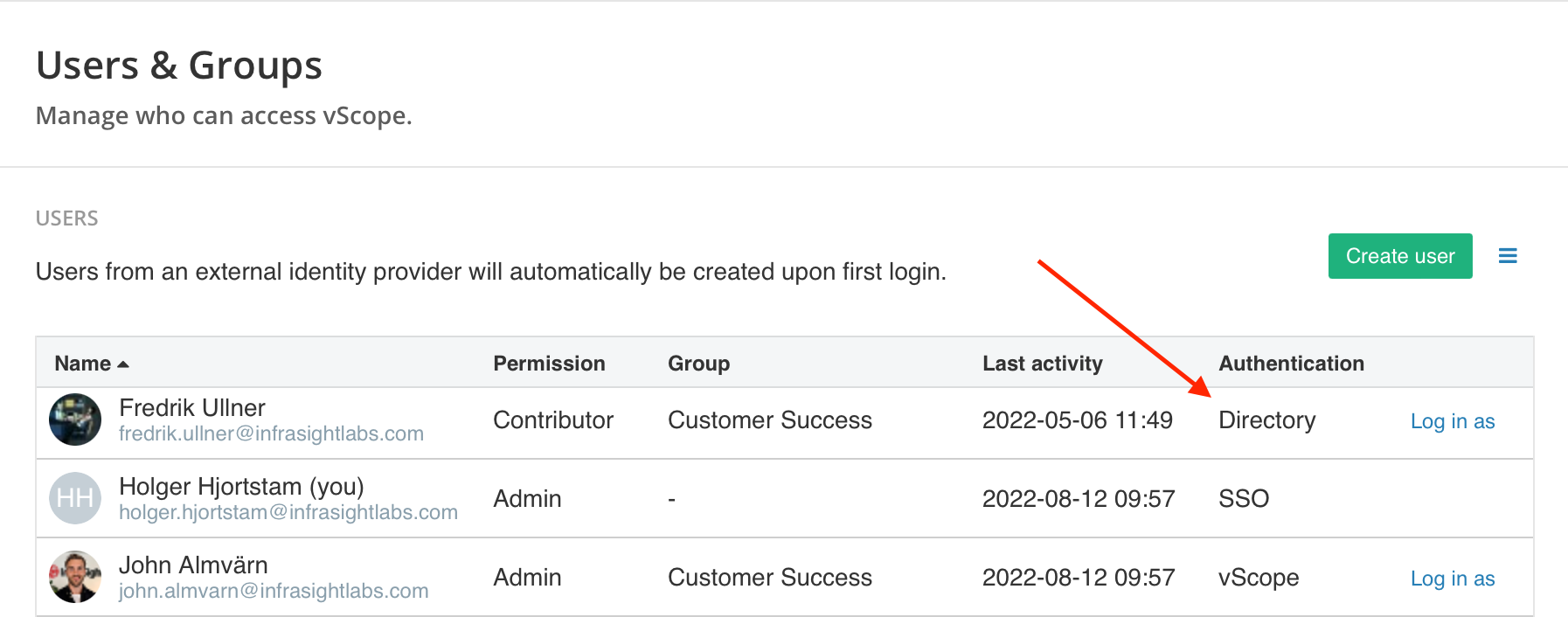Integrating vScope to your AD/LDAP service let you reuse domain user accounts directly in vScope without having to manually add them. To be able to use this feature you will need to set up authentication for the directory service in vScope. This is how it’s done:
1. Enter authentication details
Go to Settings->Directory integration and enter the corresponding credentials. Click Suggest to let vScope find the Base DN*, then click Save when connected.
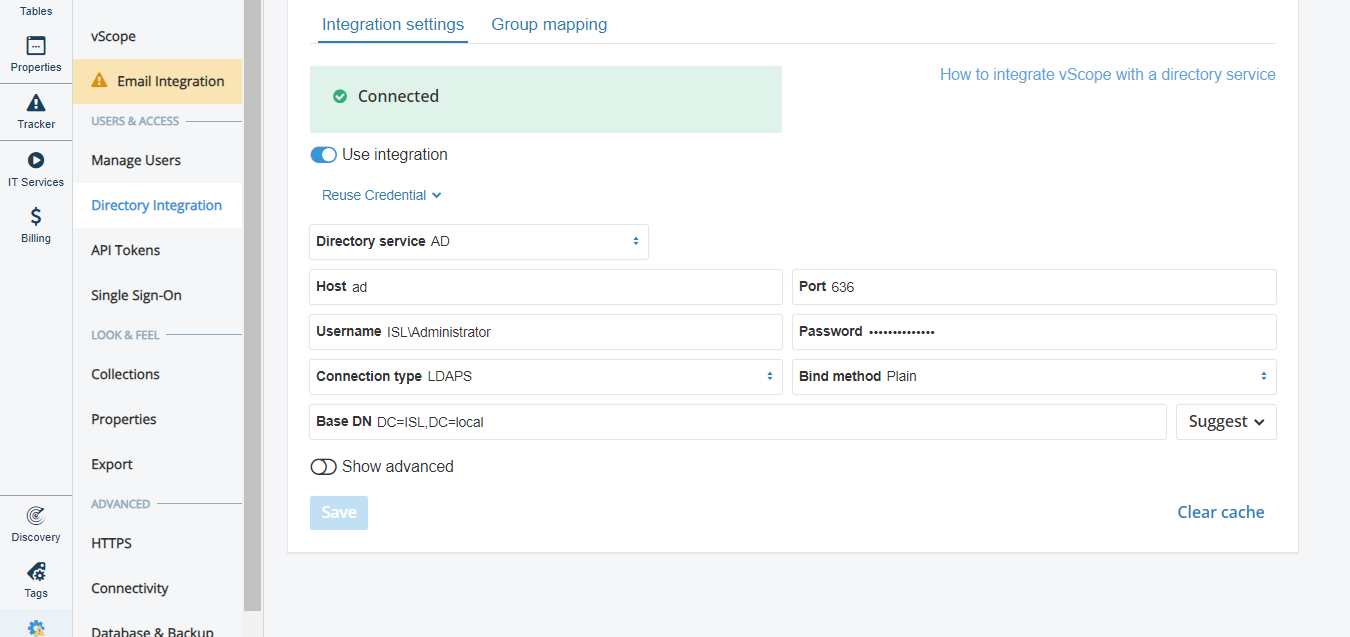
* If vScope can’t suggest any Base DN, the credentials are either incorrect or the account doesn’t have the right permissions.
2. Group mapping
This section will allow you to map groups from the directory service to user groups within vScope. We recommend to add groups in the AD dedicated to each permission group* in vScope and name them i.e. “vScopeAdmins” “vScopeUsers” etc.
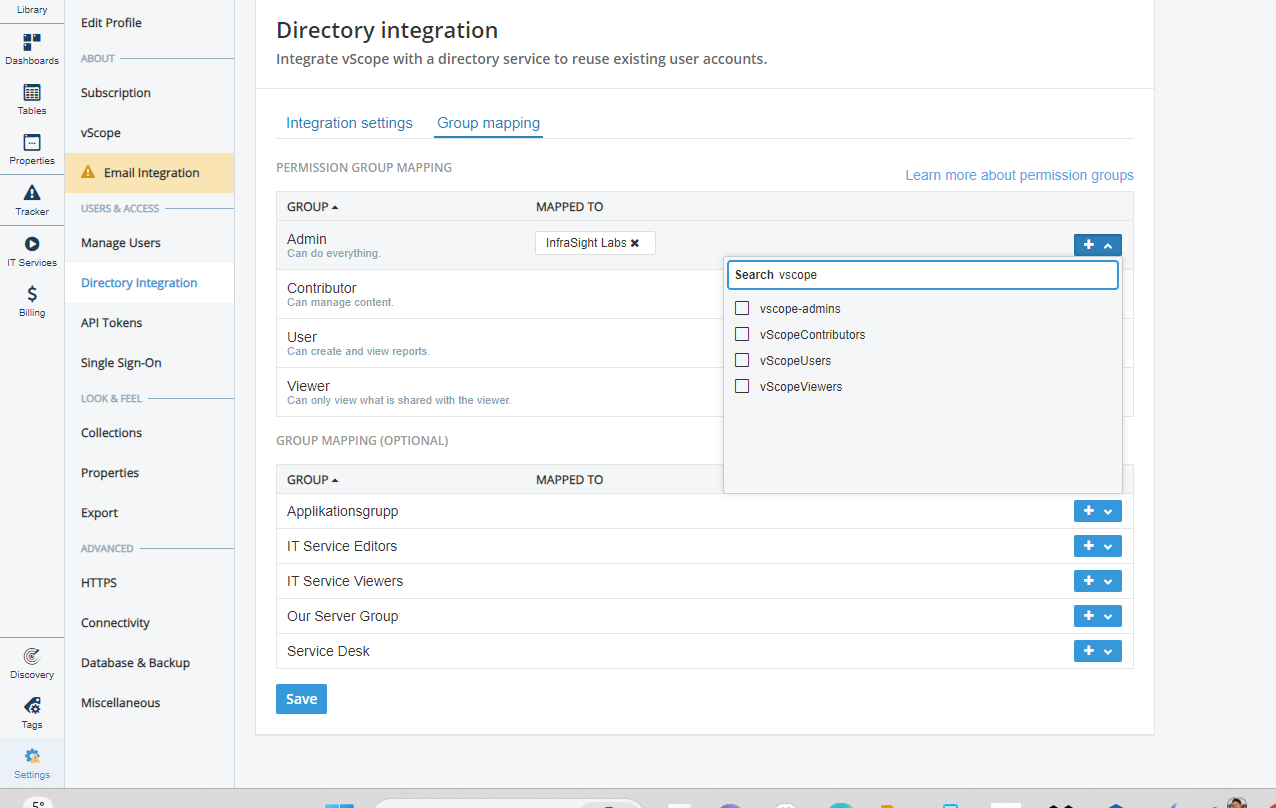
*As the group mapping determine the permission type in vScope, we recommend to use regular user accounts. You don’t need an account with admin rights in the AD to get admin permission in vScope.
OPTIONAL – Set Nested group options
When intergrating with larger domains it might take vScope some time to authenticate and resolve the group membership of users. In order to speed up the authentication you can set the method of how vScope resolve the membership under “Nested group options”. (Toggle advanced)
Done!
Now it should be up and running. Ask your colleagues to try to sign in to vScope using their domain account! When logging with a domain account the following icon will be displayed in the accounts list, showing which authentication method is used for authentication.