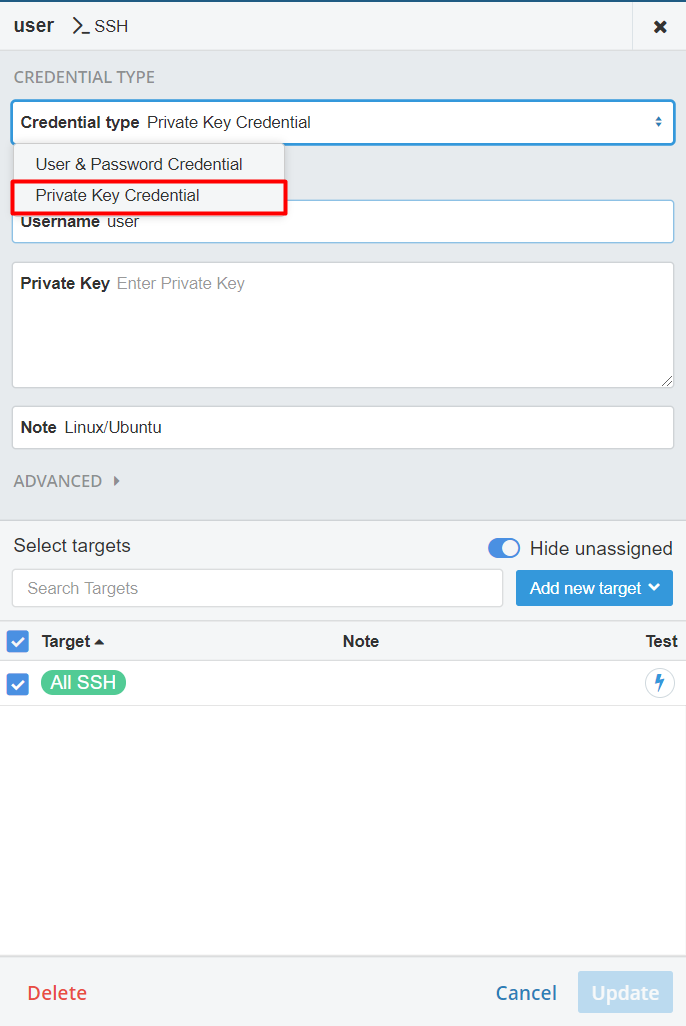To discover Linux machines with vScope you need to use the SSH credential. The SSH credential allows for two different authentication options to retrieve data from Linux:
- User & Password Credential
- Private Key Credential
How to use the public key authentication
To use the public key authentication, select “Private Key Credential” in the credential type dropdown.
Requirements
vScope doesn’t currently support the putty format instead you need to convert it to another, for example OPENSSH.
The private key should be in the following format:
-----BEGIN OPENSSH PRIVATE KEY-----
[Private Key]
-----END OPENSSH PRIVATE KEY-----