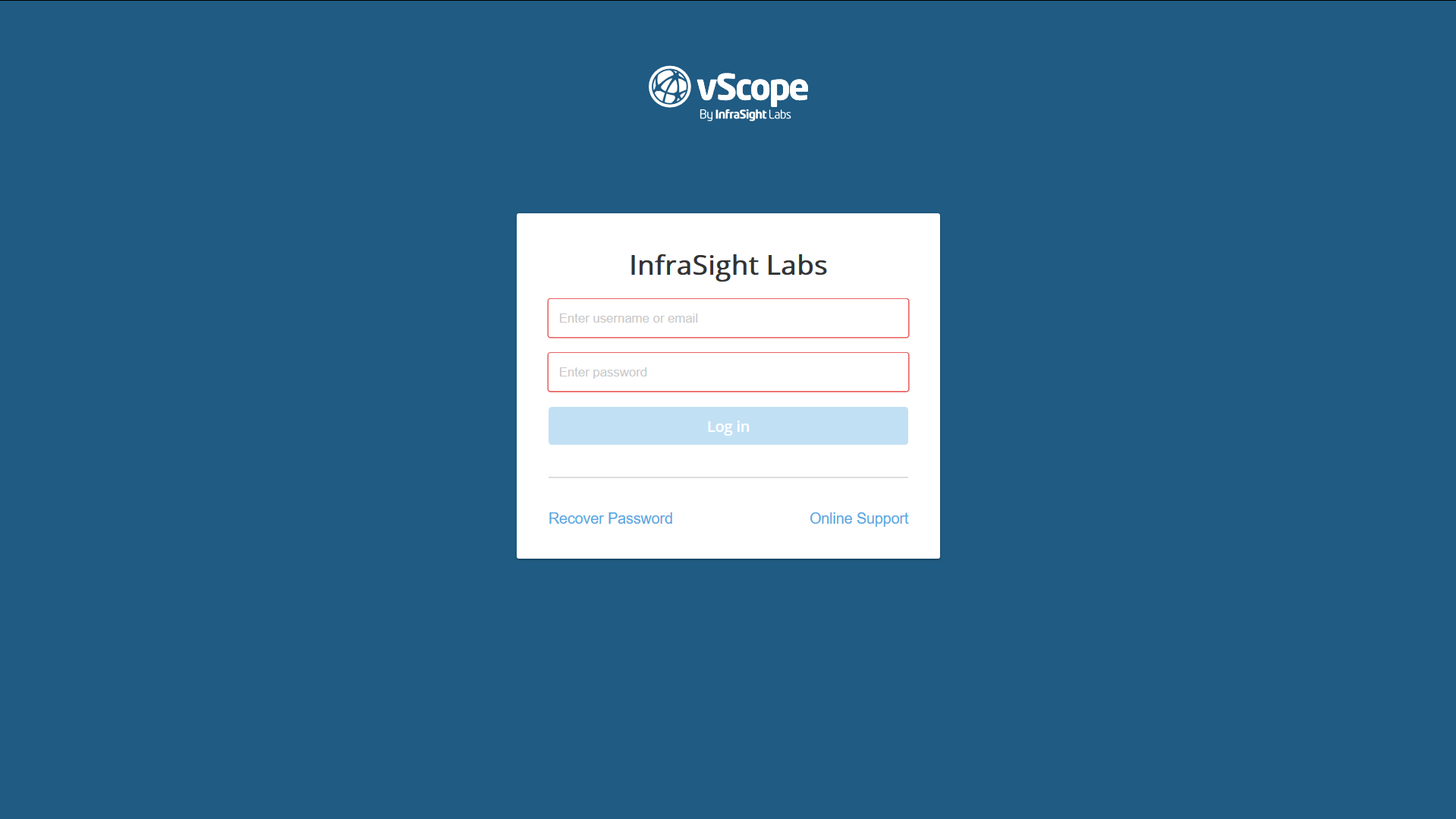To use vScope you need an account. Your account is created by a vScope administrator or the first time you log in with your Active Directory account. For the latter it is required that the Active Directory is integrated and you belong in an AD group that are allowed to access vScope.
The Login panel will be displayed if you have not logged in to vScope.
Log in to vScope
- Enter your Username/Email and Password and click the Log In button.
- If you have not used a link to a Table or Tracker Case, the Dashboard will be displayed. Otherwise, your chosen vScope home page will be displayed instead.
Can’t remember your password
- Click Recover Password
- Fill in your Email
- Click Send recovery link
Contact your vScope administrator if you have forgotten the email address specified in your user profile.
You have no vScope account
Contact your vScope administrator for access to vScope.