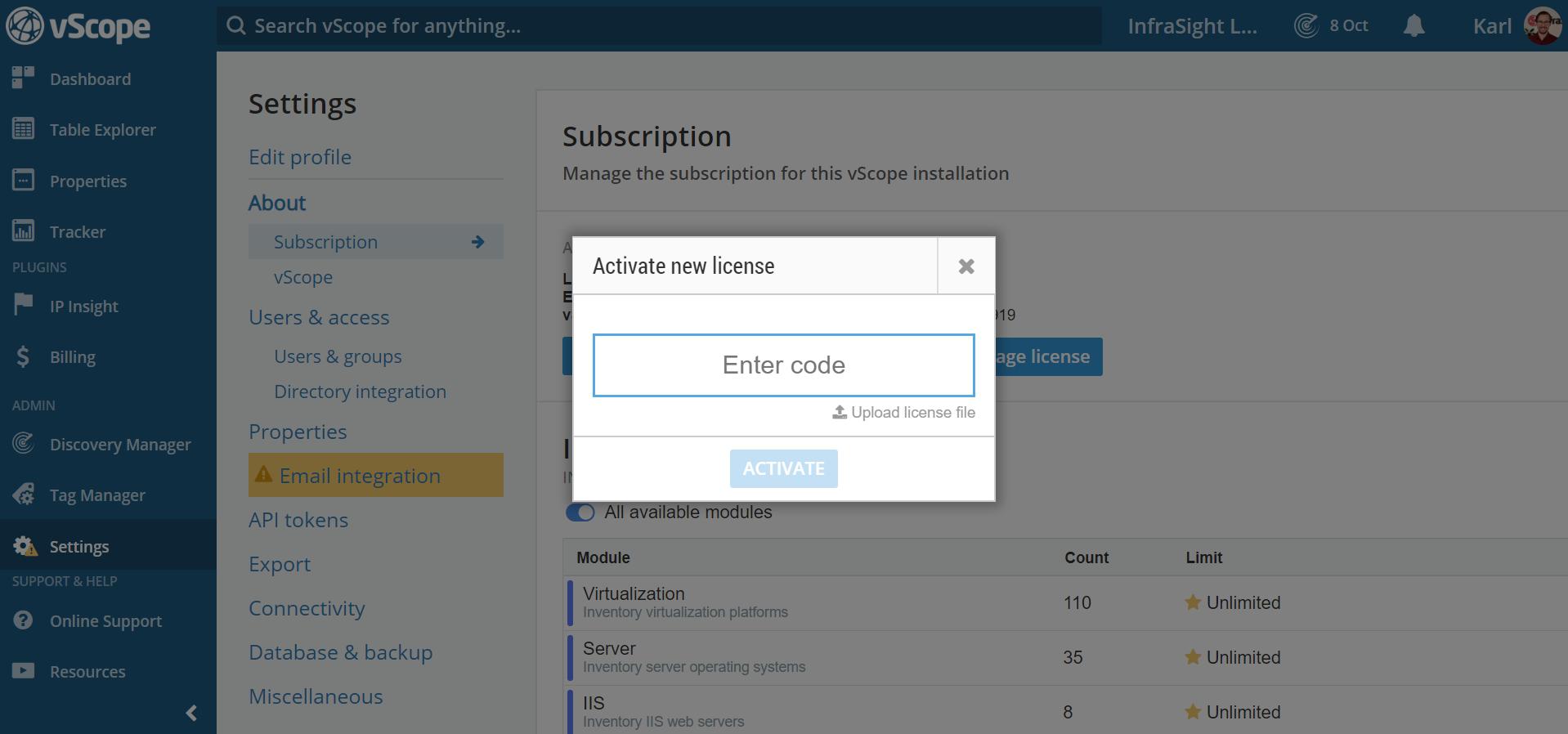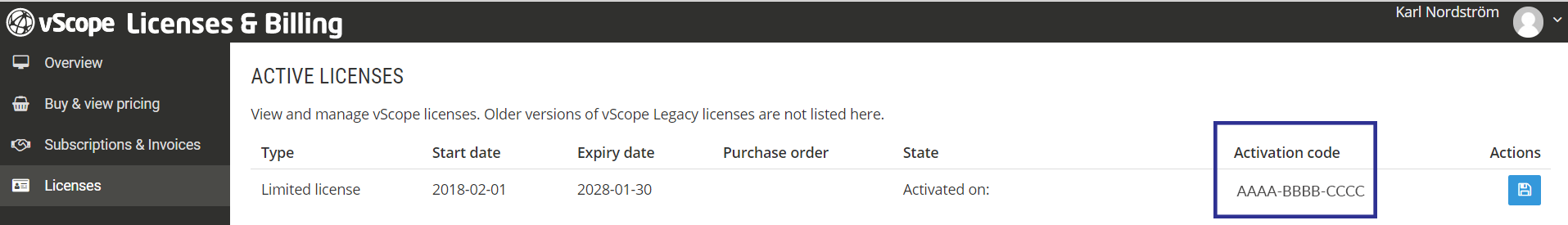During the installation of a new vScope you might have noticed that you can choose to activate it with a code. This code is available whenever you have chosen to subscribe to a vScope license. This could either be during an assisted trial or for a full commercial license subscription
The code is provided to you either by a InfraSight representative or you can find it on the License account page. This is how you find it on your License account page:
- Go to http://account.vscope.net/login
- Sign in with your corresponding credentials (notice that this is a separate account than the vScope account)
- Go to the Licenses tab
- You’ve found it!
Copy and paste this code into the installation window and your are good to go!