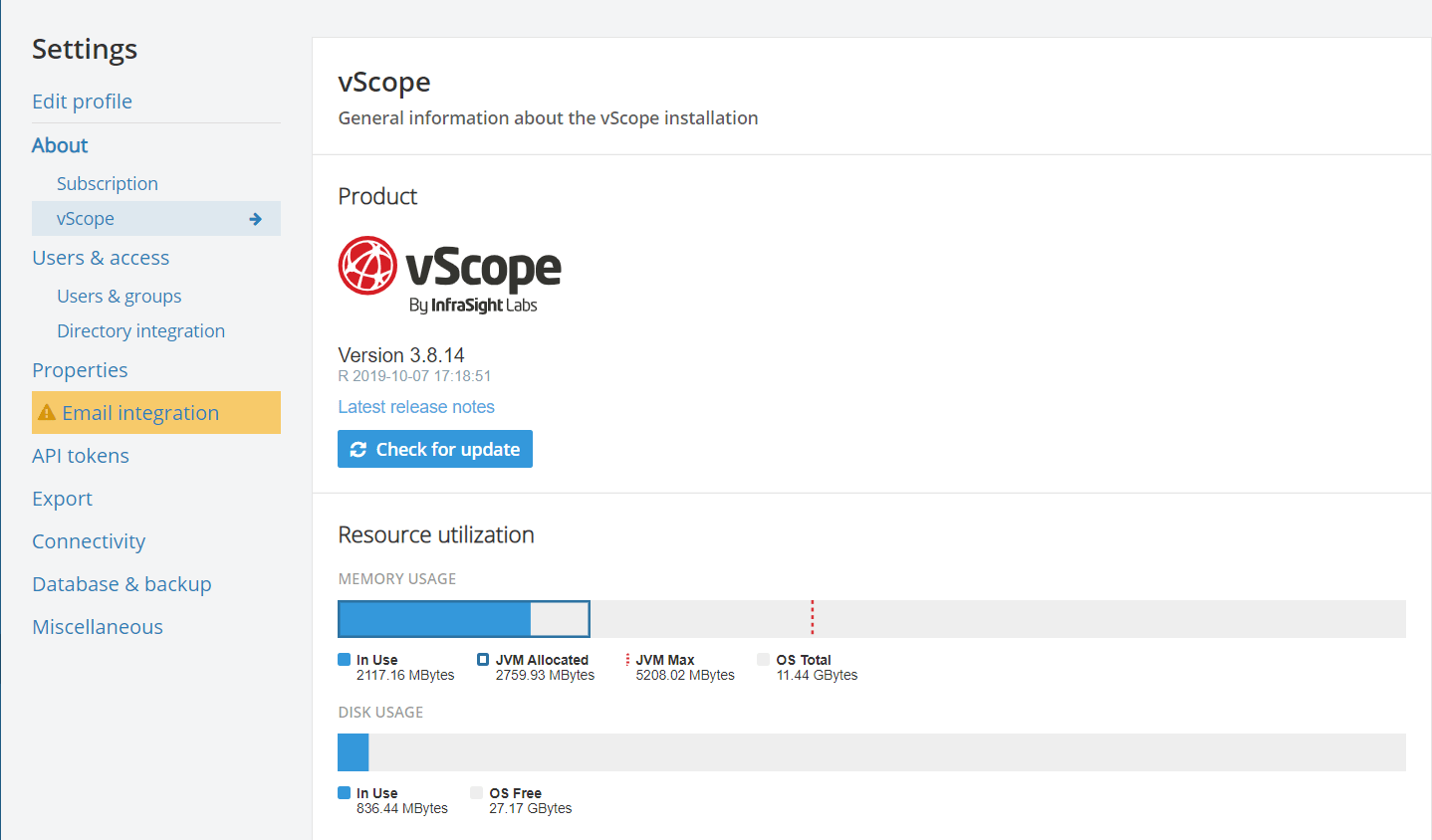Automatic updates
InfraSight Labs always strive to keep your part of the maintenance of vScope to a minimum. One way is to automate the software updating process. When setting the Software Updates option (Under Settings -> Miscellaneous) to “Automatically update immediately”, vScope will automatically download and apply new versions of vScope when available.
New versions are normally applied within 24 hours from release, but not during office hours.
Manual updates
Users may trigger the checking and the deployment for a newer version manually, by clicking on the update icon on the About-vScope page.
If a new version is then available, the new version can be downloaded, and the user will be prompted to restart vScope with a single click. vScope – in a newer version – will restart in an instant.