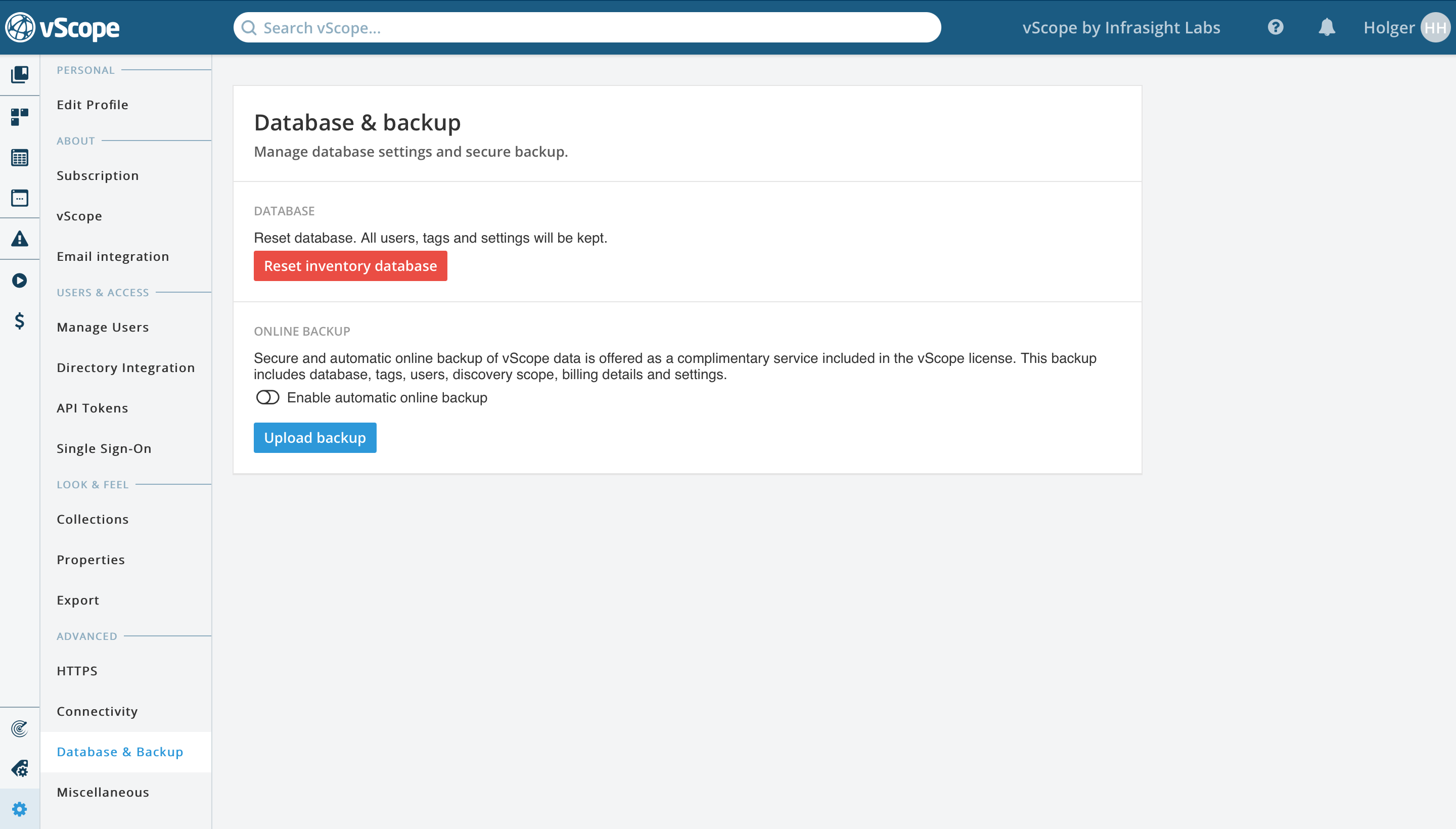Manage your own backup
When you manage your own backup of vScope, locate the catalog c:/vScopeData and make sure the following is saved:
- configuration*
- global*
- projects*
- users*
- license.lic
The following does not need to be saved:
- .vSync*
- log*
- updater*
Backup vScope in InfraSight Labs’ Secure Cloud
InfraSight Labs offers a secure offsite backup. This way you always have an off-site disaster recovery copy of your valuable IT documentation. Enable your online backup under Settings/Database & Backup: