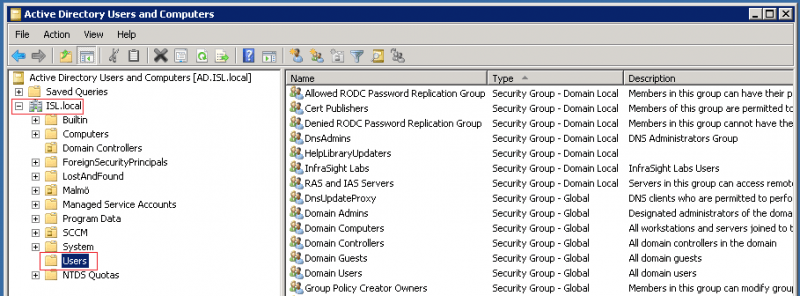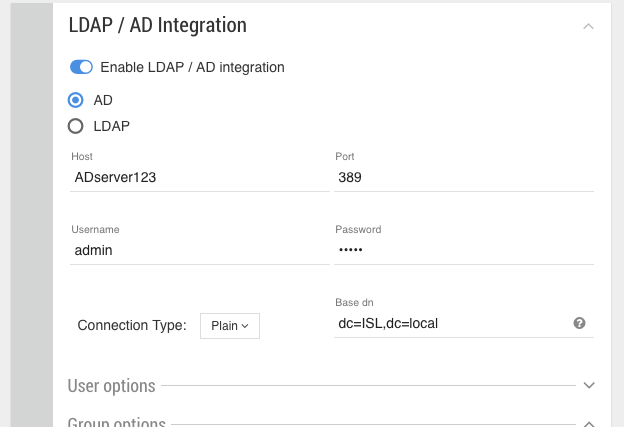The Base DN setting specifies the root for searches in the Active Directory. Ideally, this should match the root of your domain. vScope will only be able to find AD objects under that root.
For example, in the screenshot above, the domain name is ISL.local. To convert this into a setting for Base DN – simply split it as follows with commas:
dc=ISL,dc=local
Other examples
domain.acme.org => dc=domain,dc=acme,dc=org
malmo.vscope.net => dc=malmo,dc=vscope,dc=net
The settings Users base dn and Groups base dn specify where to search for users and groups which will be valid for use in vScope. These fields can be left empty.
Let’s assume that the domain is ISL.local. The default location for Users and Groups in Active Directory is: ou=Users,dc=ISL,dc=local
Enter this value into Users base dn and Groups base dn as:
ou=Users,dc=ISL,dc=local or ou=Users
Please note “ou=” instead of “dc=” for Users.
Summary
Assume our domain is ISL.local and our users and groups are stored in the default location ou=Users,dc=ISL,dc=local. The settings should be as follows:
Base dn: dc=ISL,dc=local
Users base dn: Users
or
Groups base dn: Users
or
To find your domain settings, use:
Active Directory Users and Computers
on the Active Directory machine.