vScope uses the MCEM’s (formerly SCCM) SQL database as a data source for MCEM. The service account for inventorying MCEM (SCCM) will therefore need a minimum of MS SQL role “db_datareader”.
How to set up minimum read rights to the MCEM (SCCM) database
- Log onto the SQL database for the SCCM.
- Create a user (sccmreader). In the example we used SQL Server Authentication, but it’s possible to use Windows authentication if a domain account is preferred.
- Set Default database to the SCCM database, in this case CM_IL1
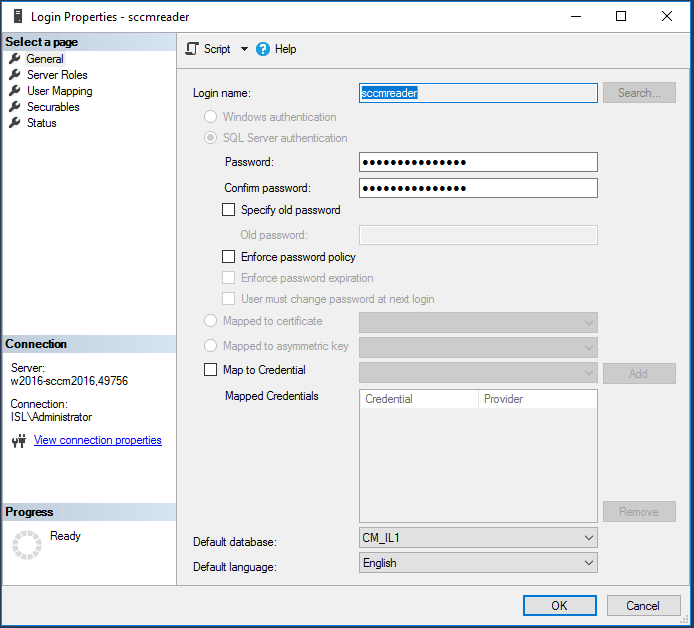
- Server roles: Set to public
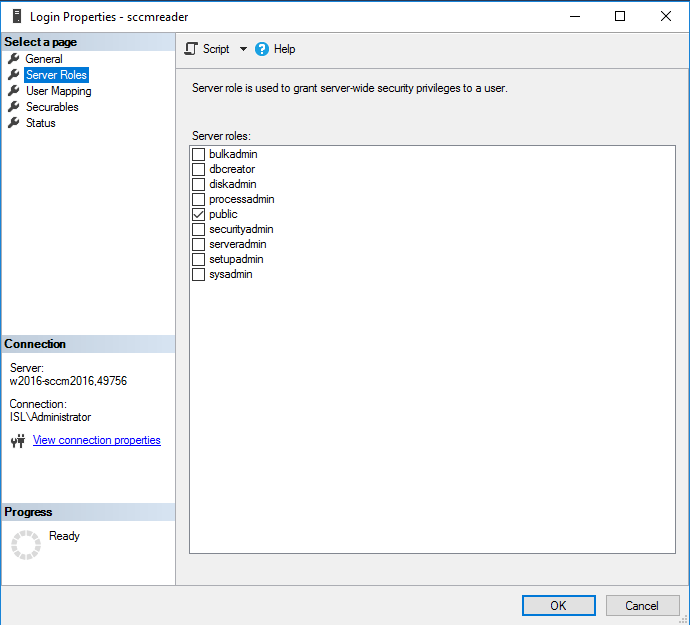
- User Mapping: Users mapped to this login: Check the SCCM database (CM_IL1)
- User Mapping: Database role membership for CM_IL1: Check db_datareader
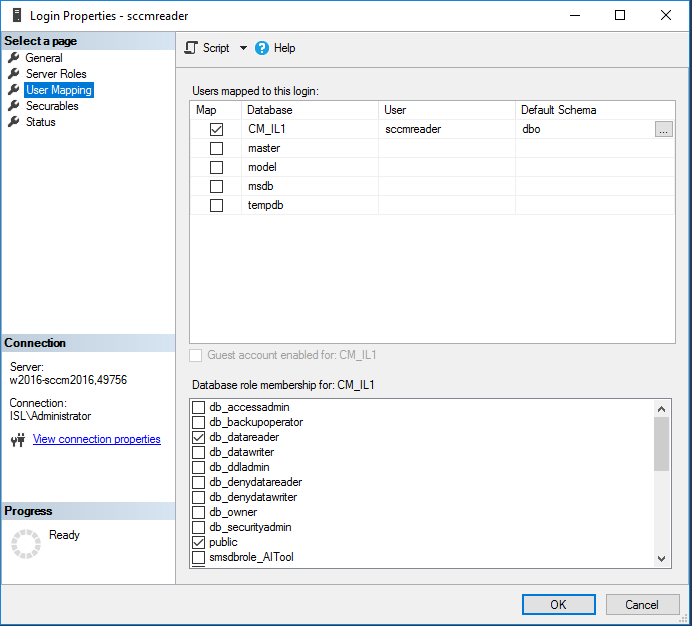
- Status: Ensure that the user is allowed to connect and is active
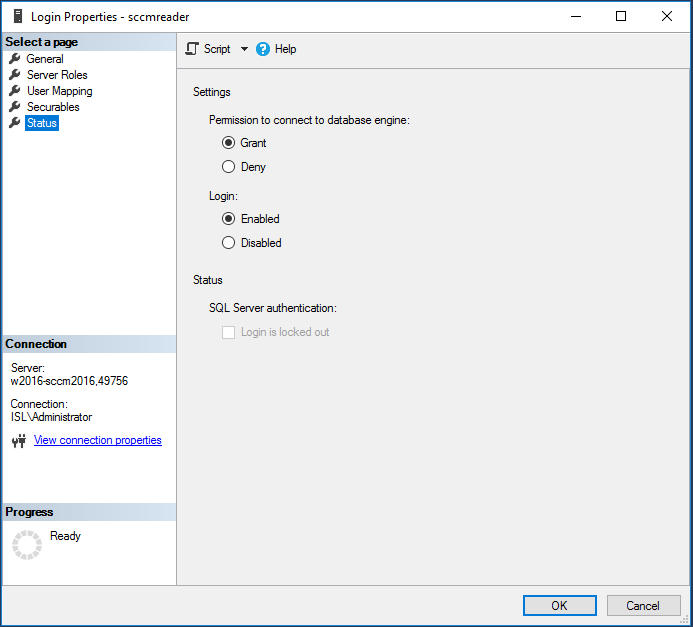
- Done!