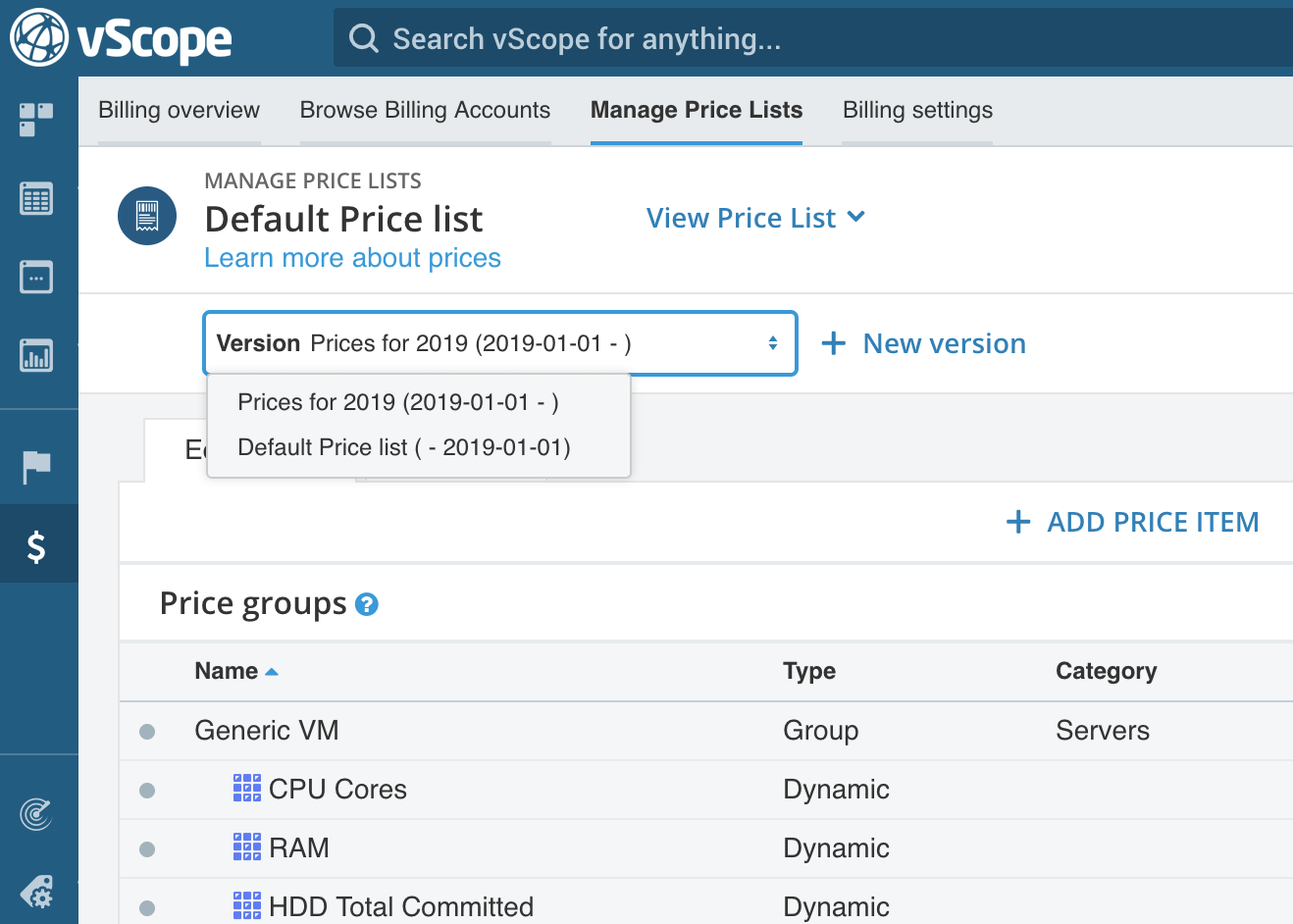Creating versions of Price lists allows you to schedule or create new price rules without affecting historical price information. Price list Versions can be created from within the Manage Price list view in vScope Billing
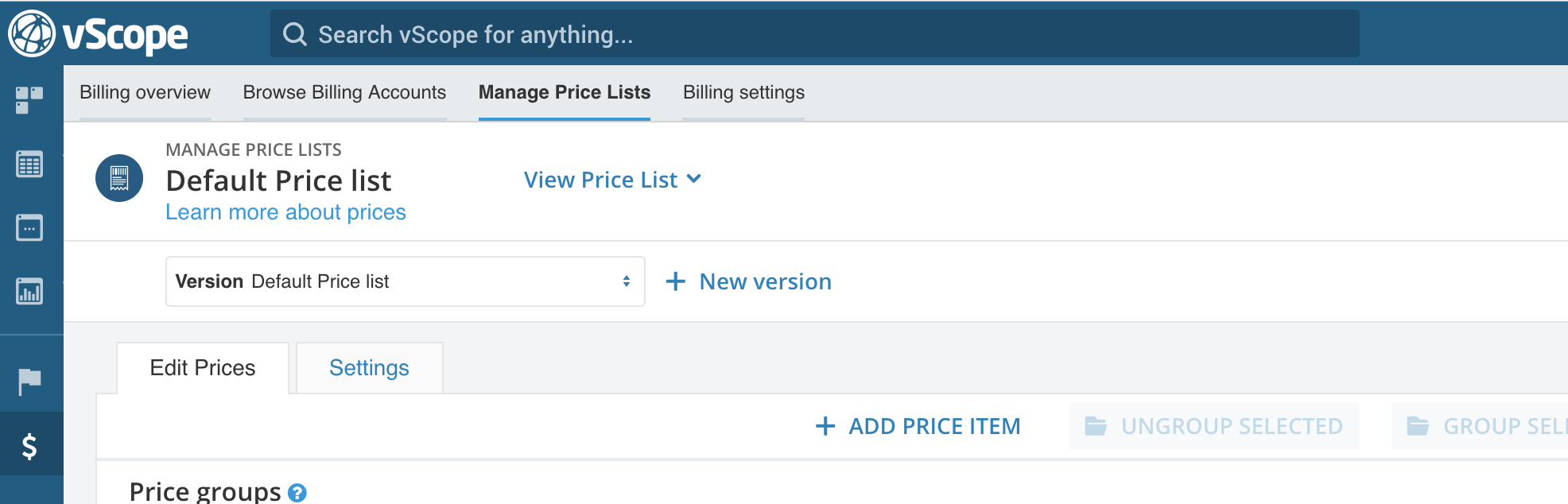
A version of a Price list has a description and a starting date.
Price list versions and Billing period
The price list version used for a given Billing period is simply the price list version that was active when the Billing period started.
There will never be more than one Price list used during a single Billing period.
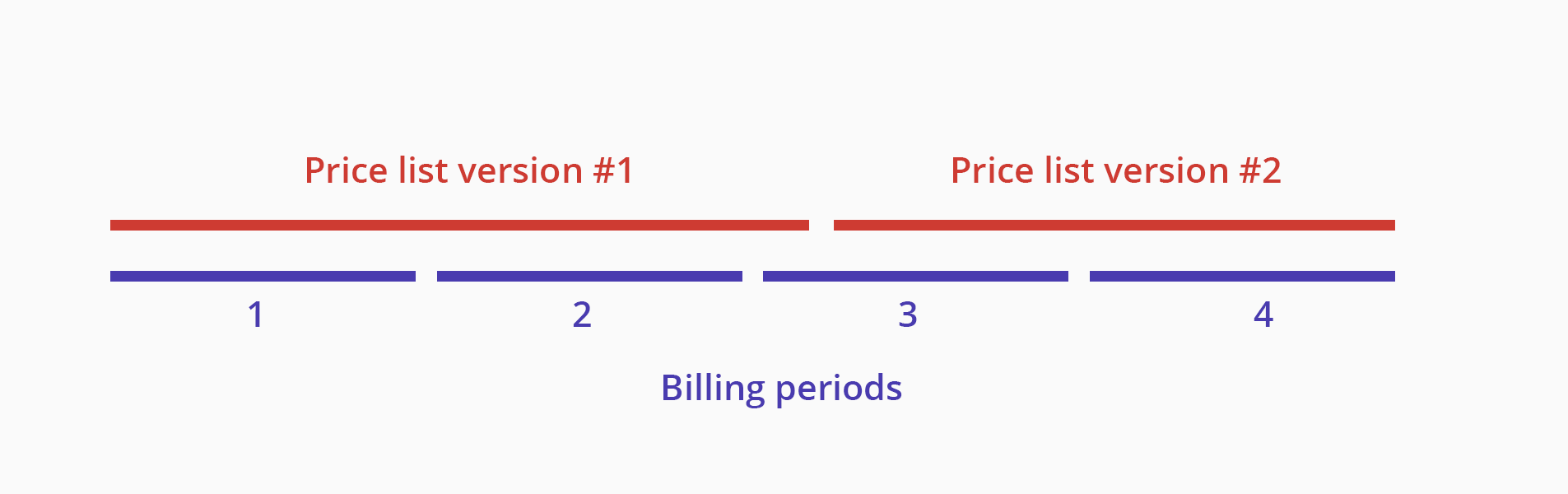
Example
- Price list version 1 with start date 2018-07-01.
- Price list version 2 with start date 2018-08-15.
- Billing period 2018-08-01 -> 2018-08-31 will use version 1 since it was the active price list when the billing period started.
- Billing period 2018-09-01 -> 2018-09-30 will use version 2 since it was the active price list when the billing period started.
Creating a new Price list version
From within the Manage Price list view. Add a new Price List version by clicking “New version”.
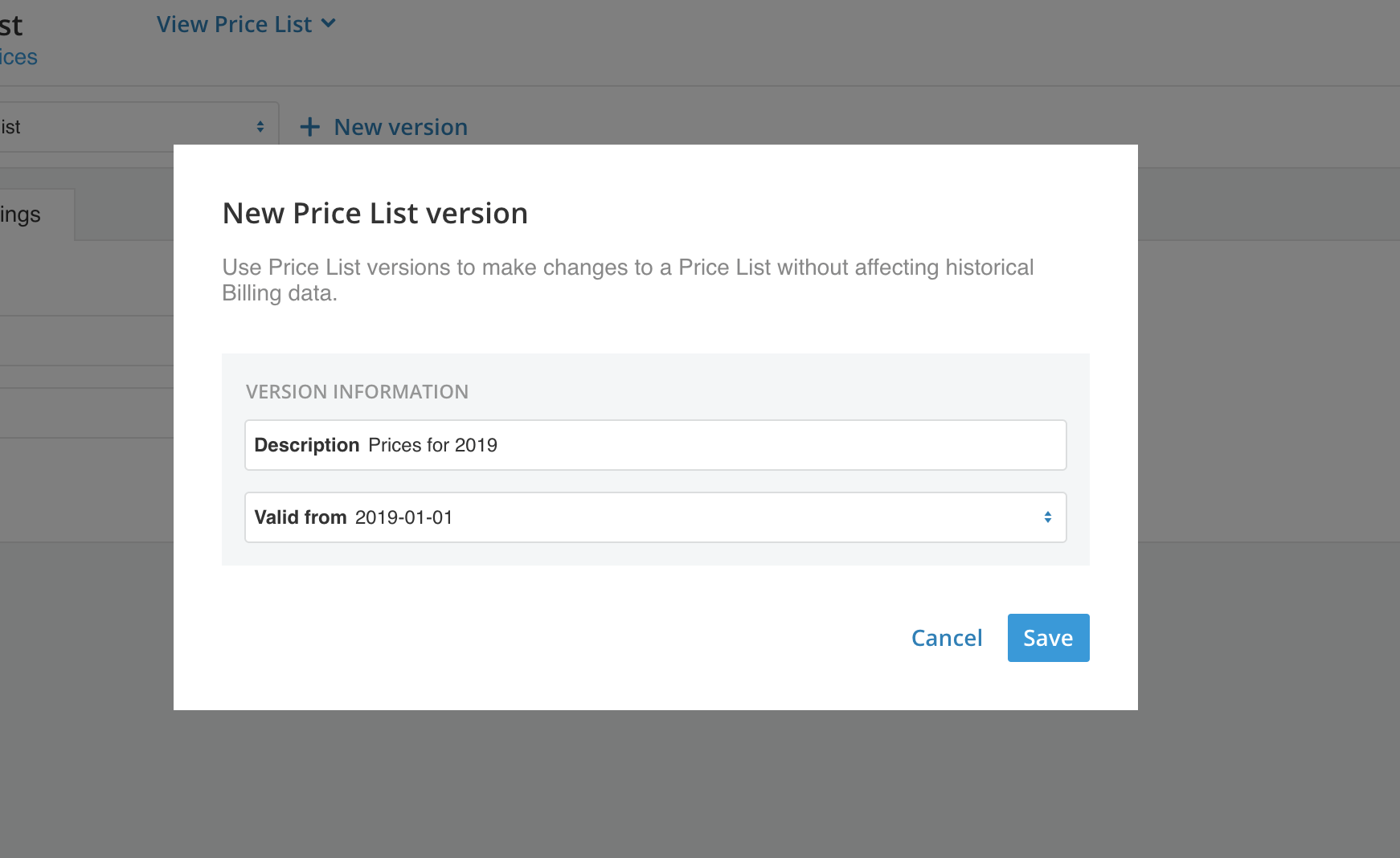
In this case we start planning for 2019 by adding new prices. The version will be valid from 2019-01-01.
A new version is now created and you can now select what version to edit in the “Version dropdown”. Notice that prices will only be valid from a certain date.