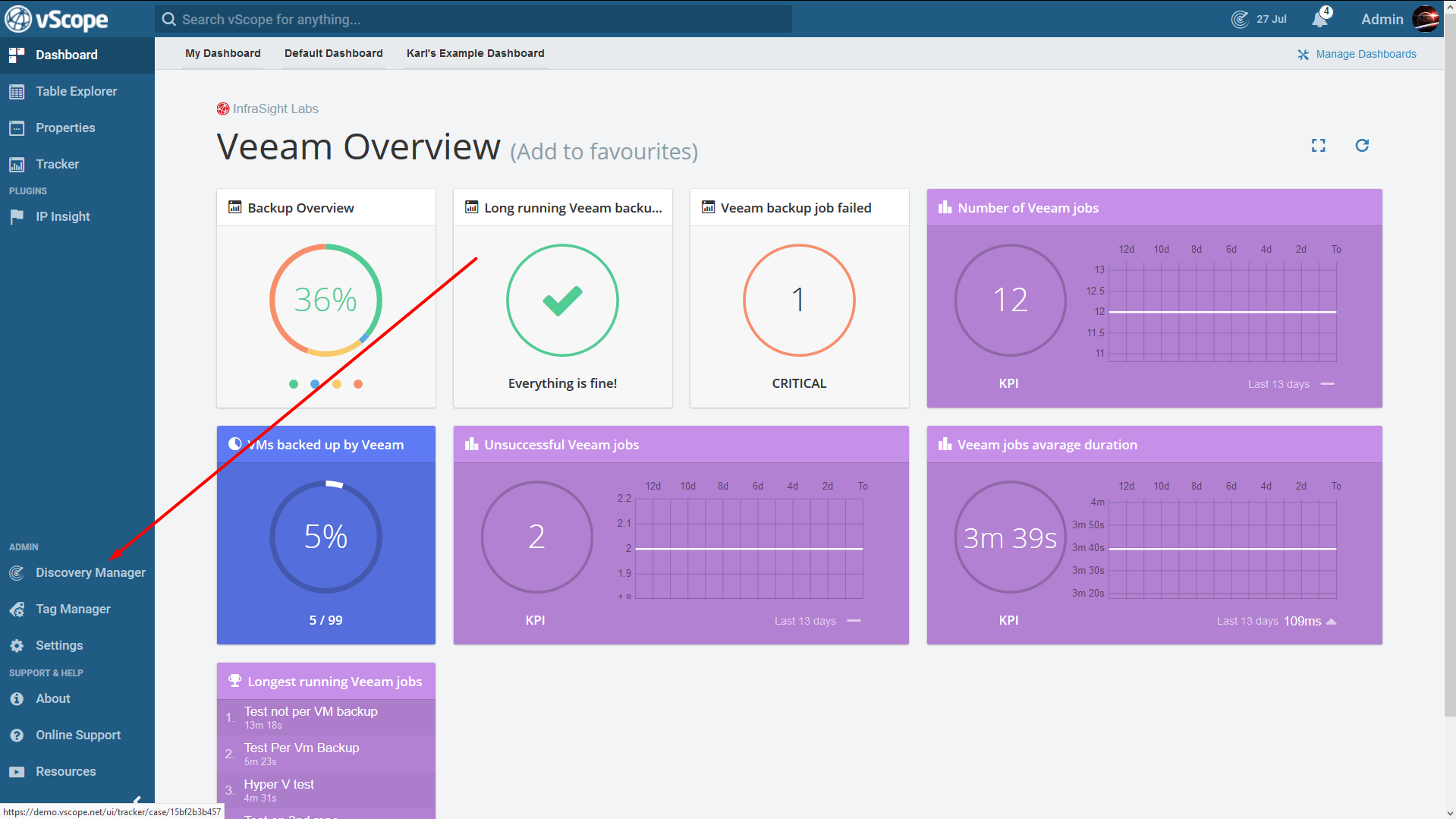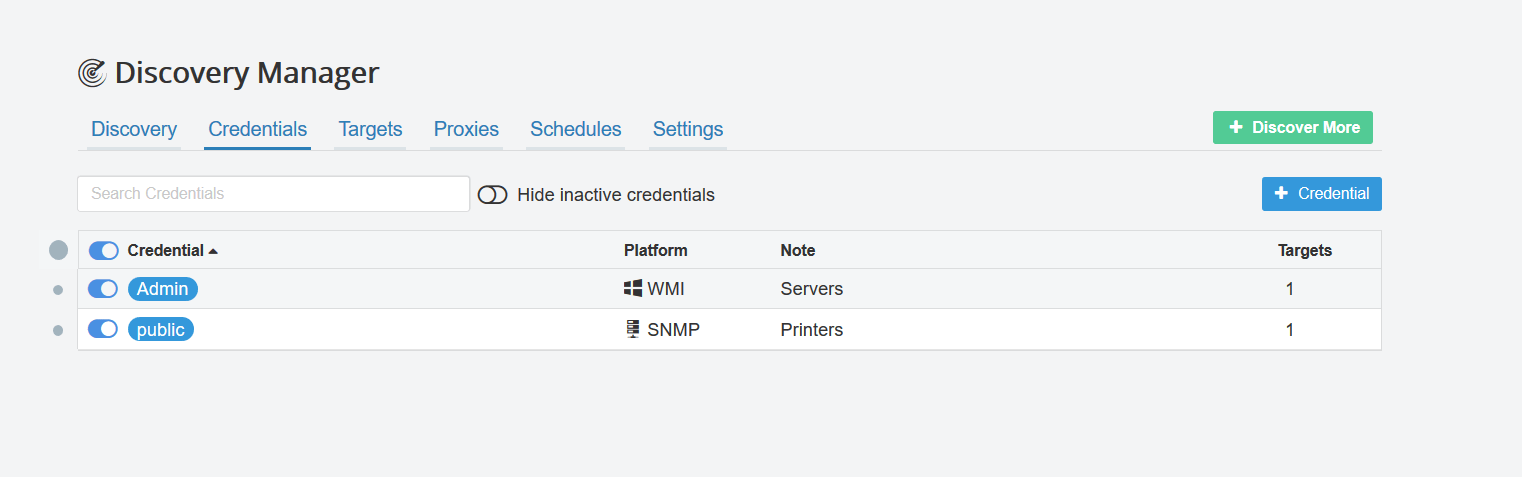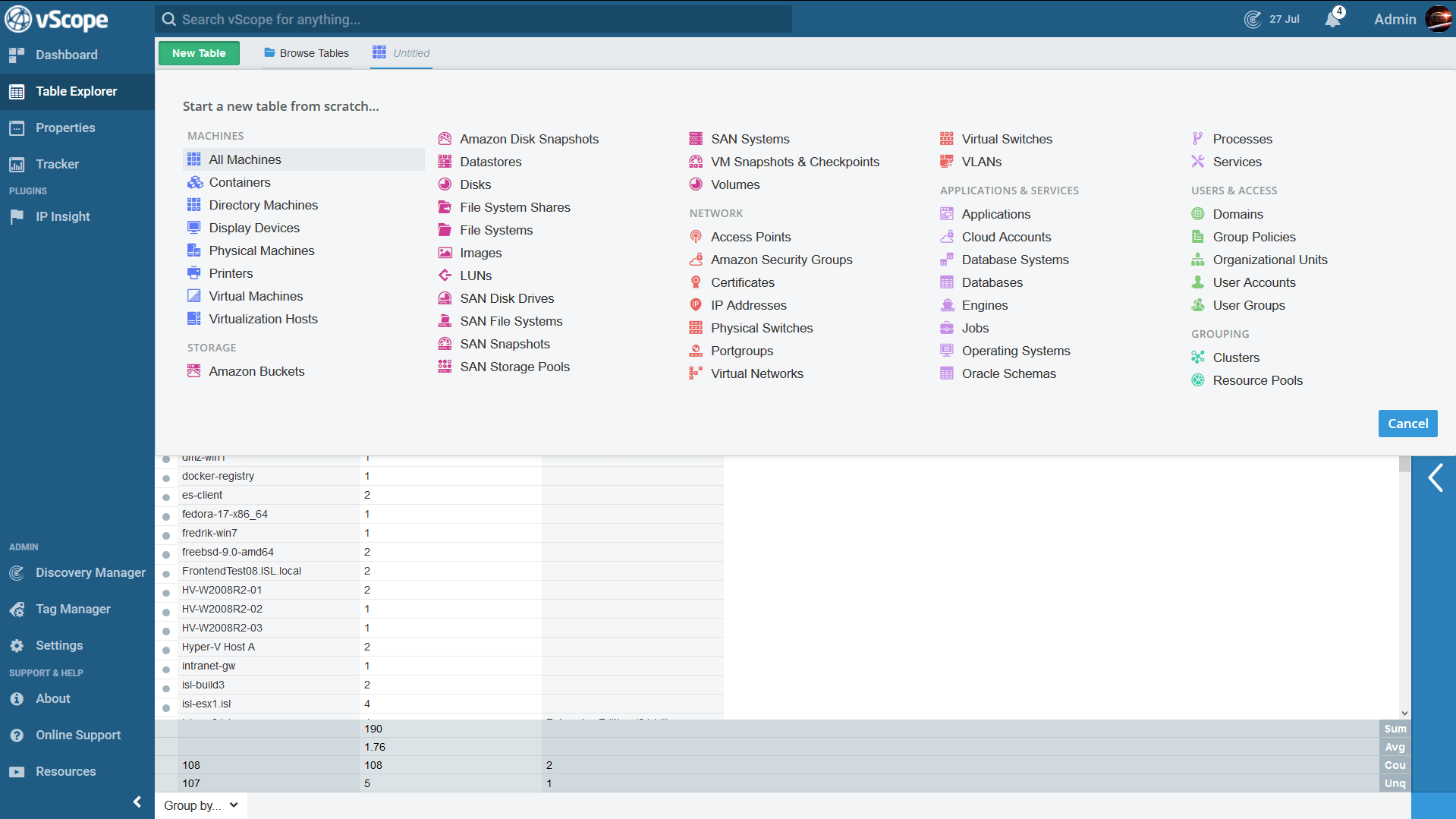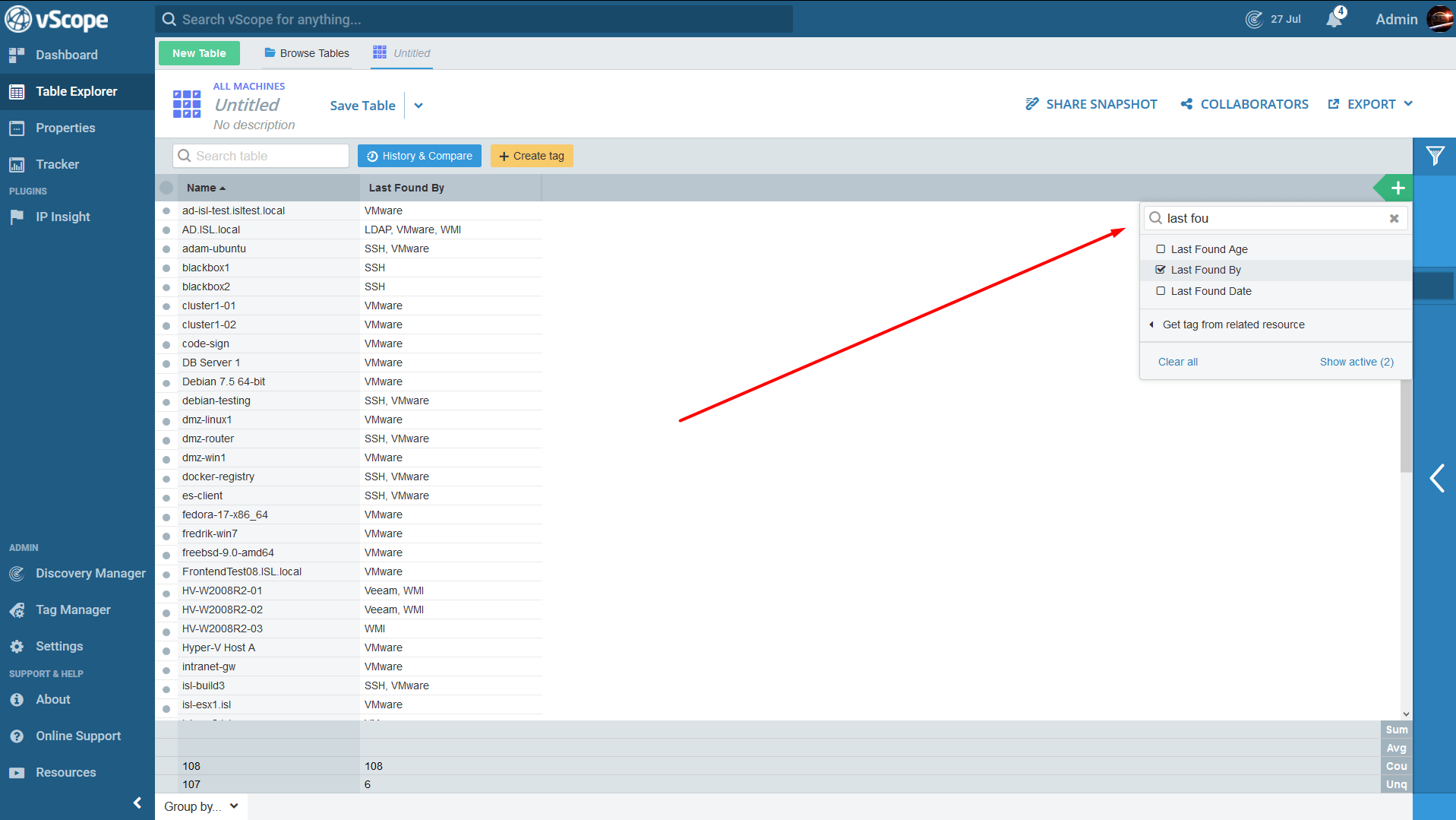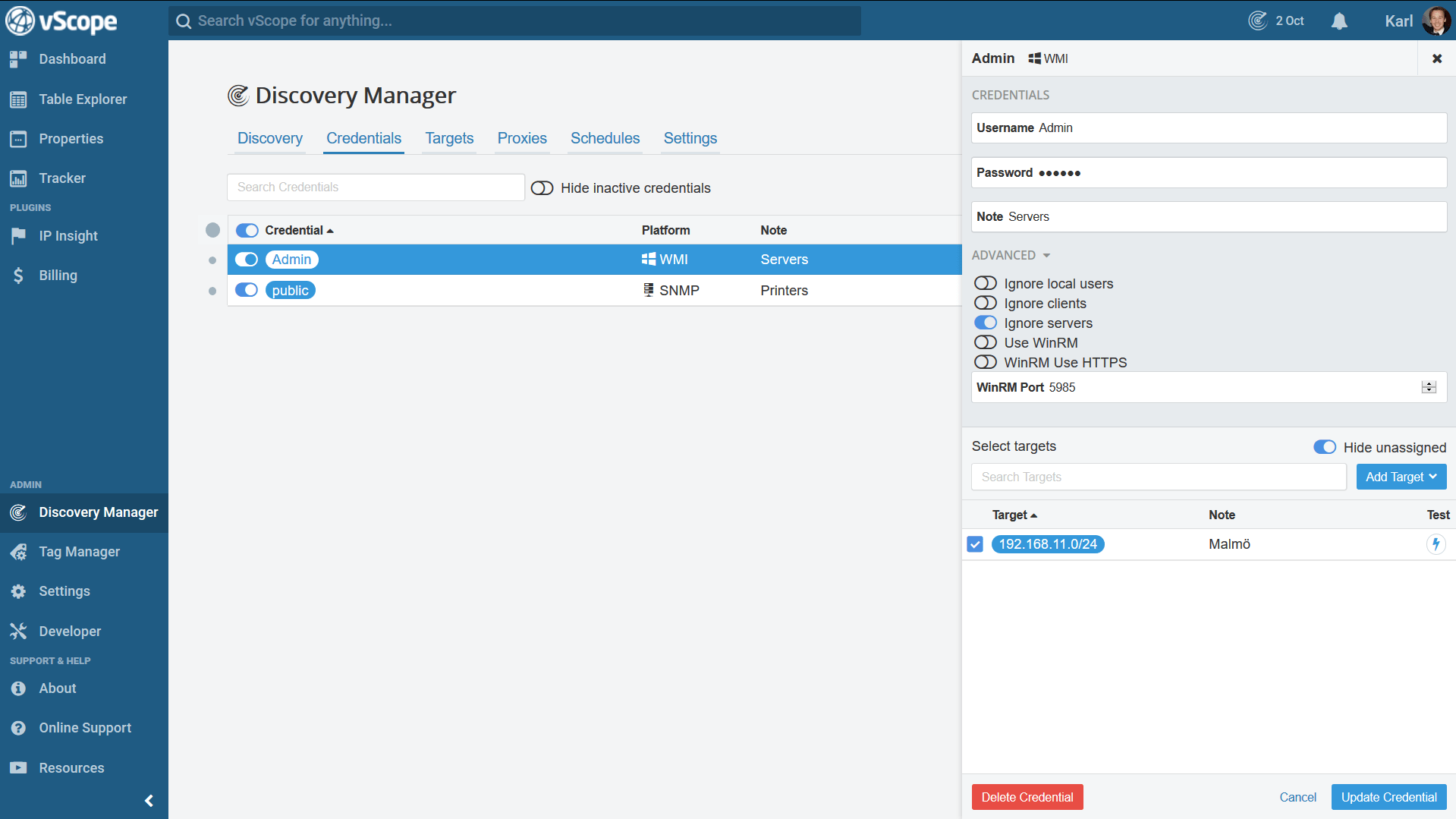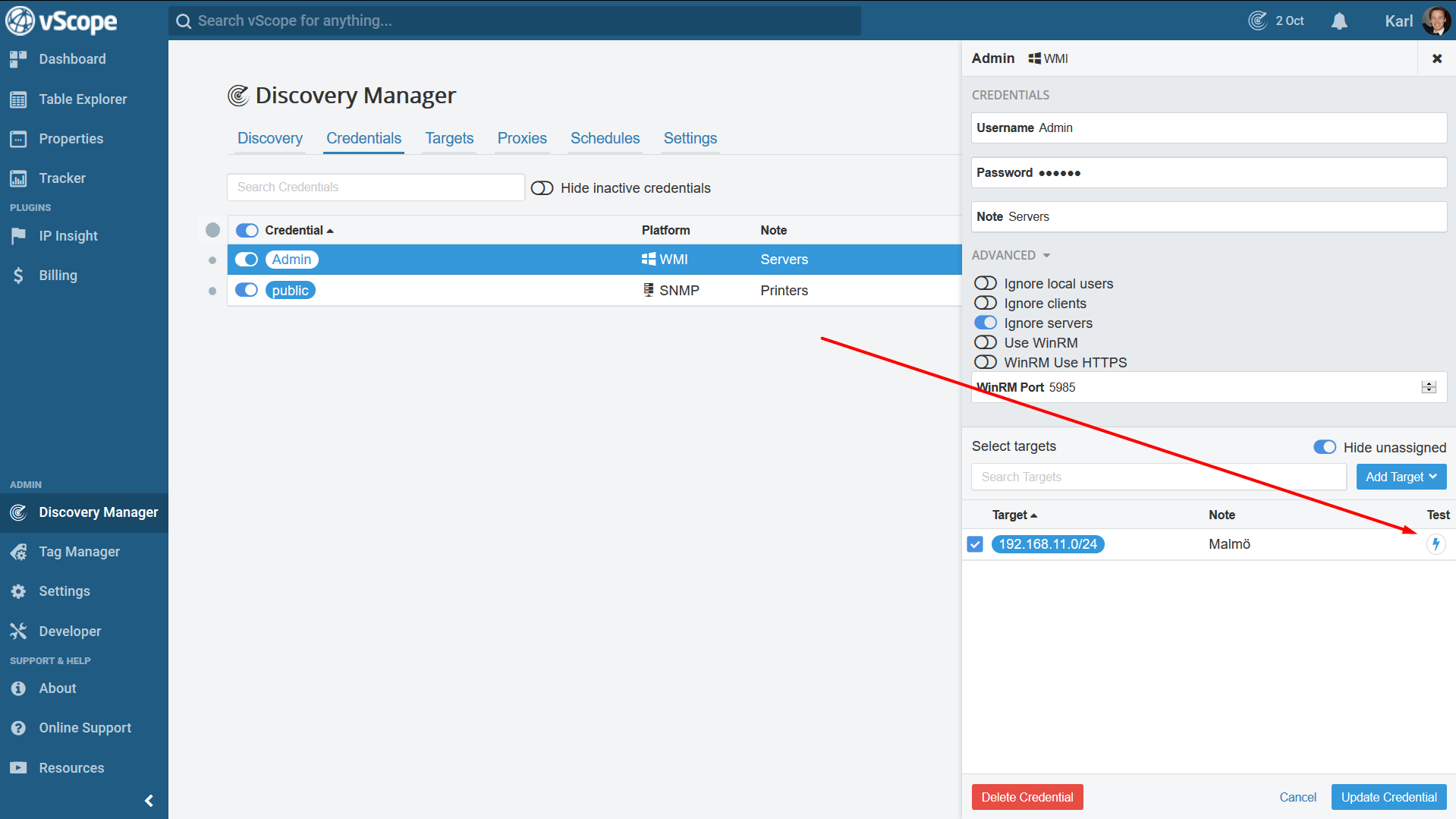By Discovering information with WMI, vScope will be able to create an even better image of what your data center really looks like. Last patch date, DNS settings, and Installed applications are all examples of tags that vScope Discovers with the help of the WMI probe.
1. Review any success of WMI/WinRM in vScope
Enter the Discovery Manager.
In the Credential Tab, ensure that there is at least one WMI credential connected to one or several targets:
Missing a WMI credential? Click the ‘+Credential’-button and add Windows (WMI).
Check if the WMI scan has been successful on any element
By making use of the tag ‘Last Found By‘ we can troubleshoot if vScope’s Discoveries are running as expected.
In Table Explorer, build a table about All Machines
With the Column picker – Add the column ‘Last Found By’ tag to the table
Now, in the table, you can easily overview All Machines and with what probes they have been discovered by WMI.
If WMI is listed but you still do not see full WMI information the WMI Discovery might have timed out for some reason.
Troubleshoot WMI from Discovery Manager
Discovery Manager gives you full control of your Discoveries and lets you easily troubleshoot the Discovery process.
Under the Credential tab, click a WMI credential to open up the configuration view.
In this view, you can easily edit and manage your WMI credentials.
By clicking the lightning icon you can test the given WMI credential on specific targets to ensure that WMI is successful. If it fails, vScope will provide an error message on hover that will give you a hint about what might be wrong.
Check the discovery logs

Review the discovery logs after a discovery. Can you find the IPs or any hint as to why the discovery failed? There are some common issues regarding WMI scans, eg.
2. Confirm WMI/WinRM access on the remote machine
Ensure that your credentials are working and that access can be established from the vScope server.
Review configuration of target and credential
If the credential works, and access, from the vScope server to the remote target, is confirmed, try the following:
- Is the discovery of the targets successful if you run a rescan of the specific targets? If yes, please ensure that the targets are part of a Discovery schedule

2. Are you running the discovery via a proxy? Confirm that the proxy is up-to-date and working.
3. Are you relying on Smart Targets and vScope to find the WMI targets? Can you confirm a successful discovery of the intended targets that are responsible for generating Smart Targets?
Contact support
If none of this works, please reach out with your findings to support@infrasightlabs.com.